Building an event management site
Potential solutions
Eventbrite Integration
Dependencies:
- Webflow
- Eventbrite
Eventbrite is an event management platform that will handle a lot of items on your list/scope:
- RSVP (each attendee or one person to buy for each attendee)
- You can add all events to a CMS collection and display them how you like on your site
- They’re also listed on Eventbrite as well
- Waitlist and cancellations
- You could use Eventbrite to show a user all the events they’ve signed up for
The upside to this approach is that it’s a low lift on your team and it offers an overwhelming amount of functionality and power thanks to Eventbrite.
Suggested steps
- Register at Eventbrite
- Create events in Eventbrite
- Create your schema inside of Webflow
- Add the events in the Webflow CMS
- Design your pages and dev them in Webflow
- Use custom code to embed the event registration form
- QA/Test in staging
- Publish to prod
To get started, you would register at Eventbrite and then create all of your events there. You can then create a CMS collection in Webflow and add your events there as well. This allows you to list the events in Webflow however you want and have full control over the design.
Then you can link out to Eventbrite where people can register. Or, you can embed the order button (opens a modal), or embed the checkout form dynamically on the page:
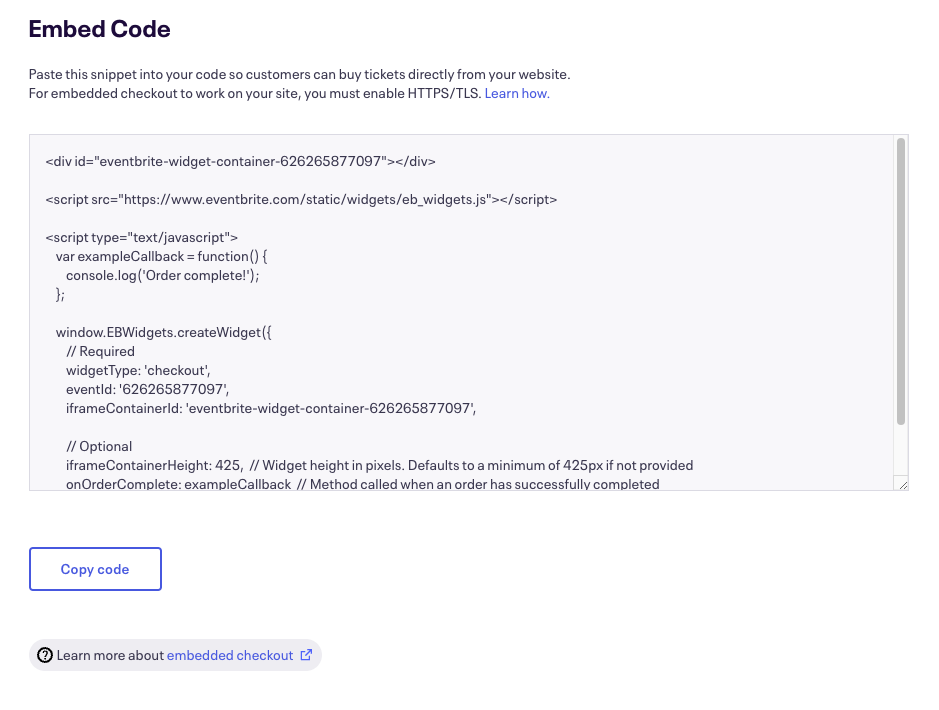
And when you use this with the CMS, you can make that event ID dynamic:
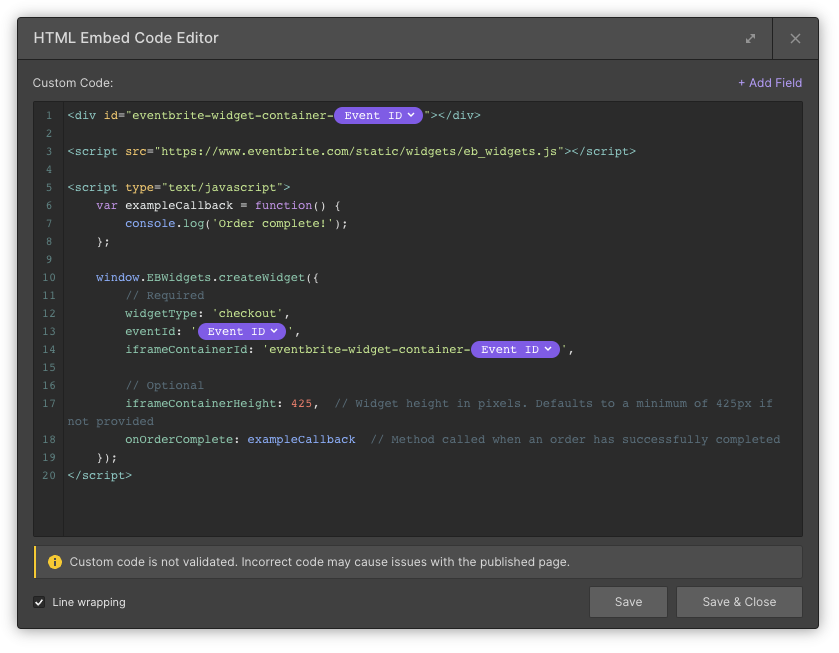
This lets you have your custom designed event page in Webflow with an embedded order form where customers can register right on your site without having to leave the page.
One downside is that form is added via iFrame and you would need to use some custom JavaScript to then style those elements on page load.
Overall this option checks a lot of boxes and keeps the weight of managing an event or registration platform off of this team's shoulders.
Membership Platform Integration
Dependencies:
- Webflow
- Membership platform (Memberstack/Outseta)
- Custom JavaScript
- Middleware or automation tool like Zapier
Suggested steps:
- Use a whiteboard or app to design the registration flow
- Sign up for the membership tool of your choice
- Design and dev your pages in Webflow
- Integrate the membership tool into your site
- Set up registration flows with custom code or automation tools
- QA/Test in staging
- Publish to prod
Another option here is to build a solution using Webflow + a memberships platform. Some tools that customers have used for this are Memberstack and Outseta.
With this option, you would build everything inside of Webflow with the platform of your choice handling user registrations, user tracking, and handling payments.
These tools have APIs available for your team to use that lets you save data to the member object. Once you’ve built your pages, you can add the membership JavaScript to the page and then in the tool choose what pages/directories you want to protect.
You can build all of your order forms inside of Webflow and on form submission use the API, custom code, and middleware or tools like Zapier to fire off events behind the scenes. This will also allow you to have a page to show events a user has registered for. Based on your wishlist, here’s what’s available in this option:
- User account creation/login
- RSVP ticketing
- Ability to reserve tickets for multiple attendees and input guest info per ticket reserved
- Calendar of events with control of your list layout possible in Webflow
- Waitlist and cancellations with notifications for user and admin
- Unique user views for bookings, i.e. a page that shows all of the events/info a user has booked tickets for
- White labeling
Essentially, this does hit every mark on your list, but the lift to implement this approach is significantly larger.
E-commerce solutions
Dependencies:
- Webflow
- E-commerce platform of your choice
- Payment gateway
- Custom code (optional)
Suggested steps:
- Create your events as products in your E-commerce solution
- Add those items to Webflow as CMS items
- Design your pages and dev in Webflow
- Use forms or custom code embeds to add your checkout options to the page
- QA/Test in staging
- Publish to prod
This option doesn’t always have all the power of the first two, but the simplicity is something that may appeal to the team. Tools you could use for this approach would include Shopify and Foxycart (or any other E-commerce tool you like).
This approach is similar to those above except with this approach you would be using an E-commerce platform to do the work for you. We can’t list out how this matches your scope since each platform has different capabilities and features available to us. But, this would allow you to control pricing and events as products and then dynamically embed them in your site.
Again, all the events would also live in your CMS and would allow you the freedom to design and lay out your pages however you like.
The downside of this approach is the waitlist and dashboard features since most E-commerce tools don’t provide that functionality or it isn’t white labeled. But, this is another low-effort way for you to get this spun up and into production quickly.